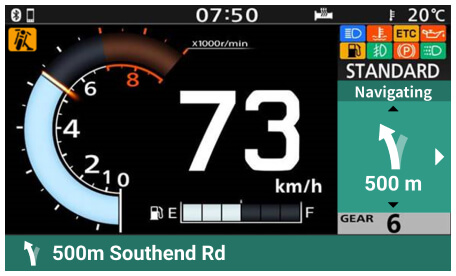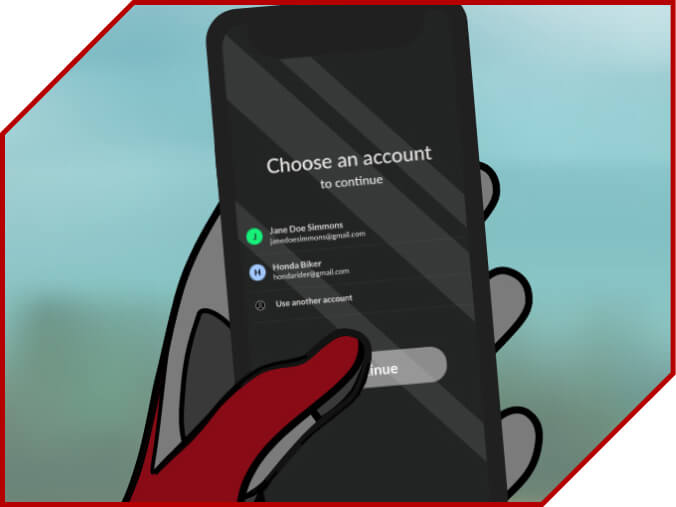Navigation
The navigation app, specific to your operating system, serves as the foundation for Honda RoadSync. Turn-by-turn directions are provided exclusively through voice guidance and displayed as static symbols on the meter panel. You can store five preset favourite places and save local destinations or points of interest. Additionally, the TFT models offer a convenient voice search feature for quickly acquiring addresses while on the move.
*Currently, Honda Road Sync is only available for the NX500, NC750X, Hornet750 and Transalp motorcycles in South Africa.